#
ALERT
The ALERT component allows you to display a message on the screen.
This is useful to give a feedback to the user when a barcode is scanned.
#
Example 1: Show a Success Message
You can use the ALERT component to show a success message when a barcode is scanned, like this:
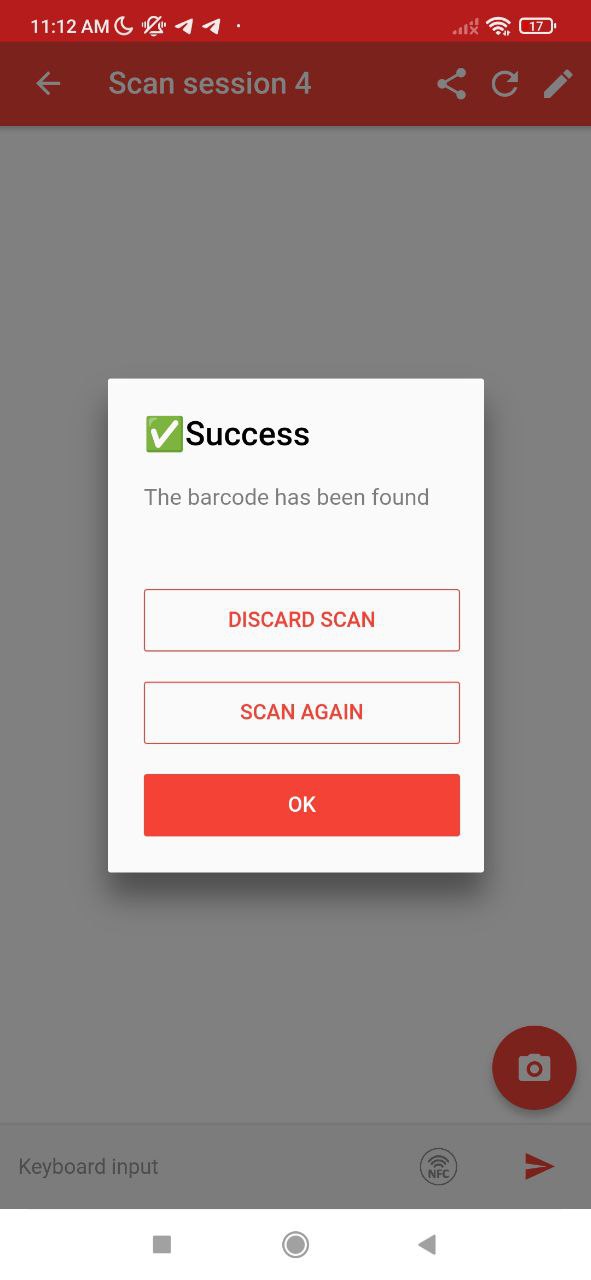
#
Example 2: Show CSV File Contents
You can use the ALERT component to show a CSV file contents.
To do that you need to use the double curly braces {{ csv_file }} to inject the CSV file contents into the message.
You can learn more about variables injection here.
#
Tip: Use Emojis
You can customize the alert message using the Message field, and also add emojis to it:
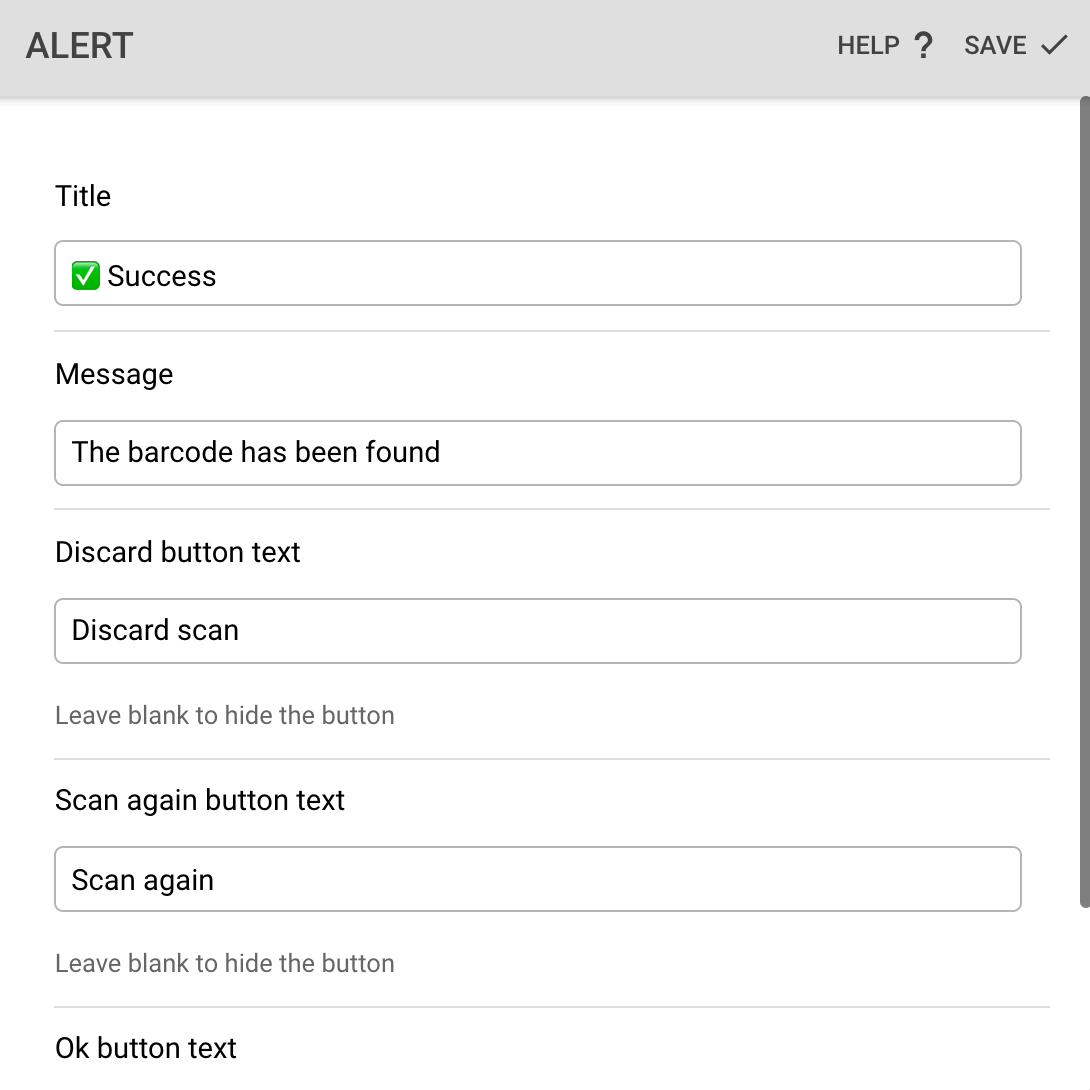
Emojis
Here are a few examples of emojis that you can use: ✅ 🚫 📝 ❌ 🗑️ 🔄 🛠 📦 📄
