#
BARCODE
The barcode component is what allows you to collect the barcode from the smartphone.
If the SINGLE SCAN mode or the MULTIPLE SCAN mode is selected, the barcode component will open the camera to acquire the barcodes.
If the MANUAL INPUT mode is selected, the barcode component will open the keyboard to let the user type it.
This is also useful if your device has a built-in barcode scanner.
To learn more on how to acquire barcodes using PDA devices see: Send barcodes from an Android PDA scanner to a computer.
#
Filters
Filters allow you to validate the barcodes using regular expressions.
For example, if you want to collect only barcodes that contains numeric values such as 000001, 000002, etc. you can use the following filter:
^[0-9]*$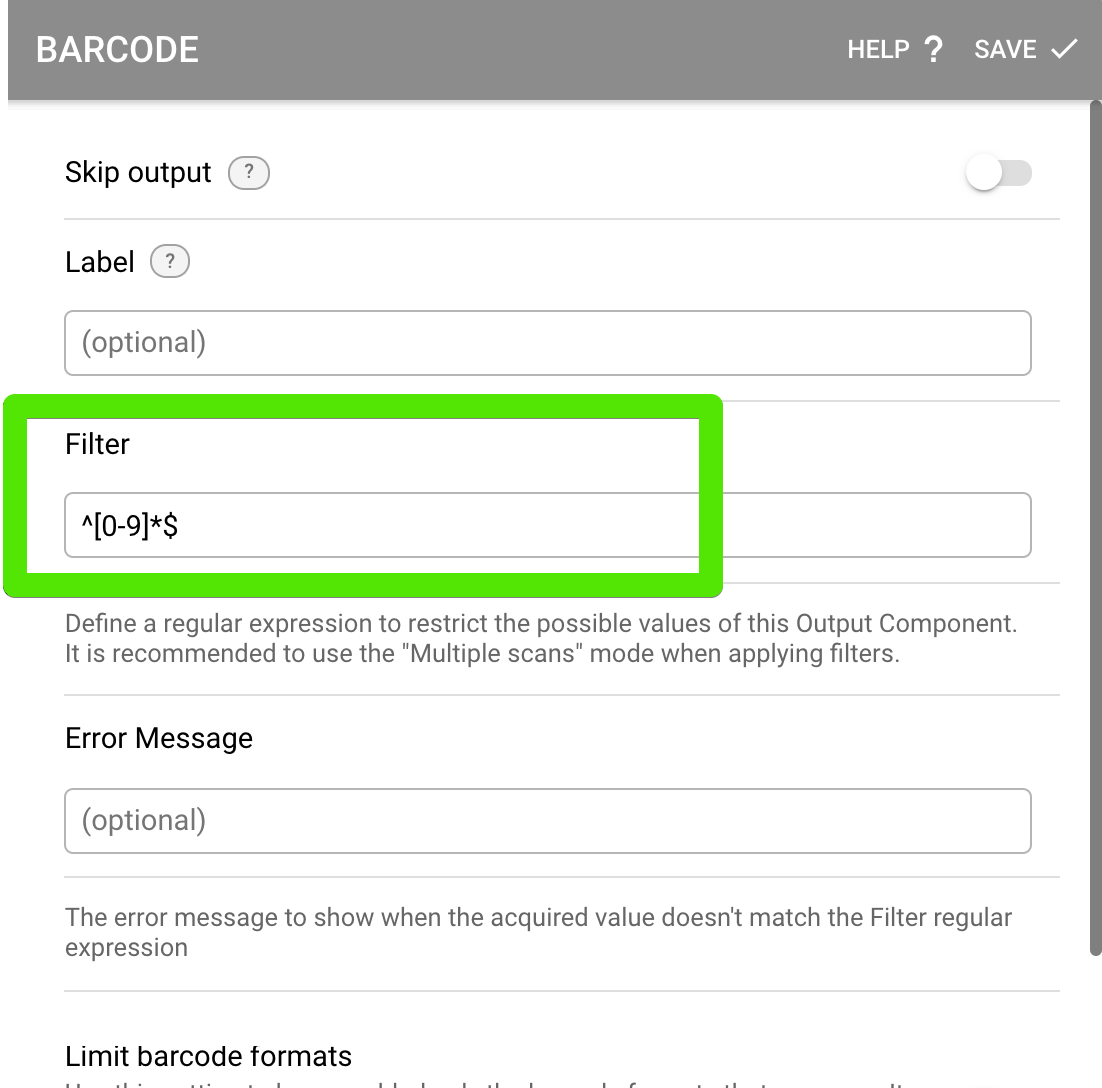
Thanks to regex you can implement any kind of validation, such as:
- Check the barcode length
- Check if the barcode contains a specific value
- Check if the barcode starts with a specific value
- etc.
#
Limit Barcode Formats
You can enable the scanner to scan only certain barcode formats.
For example if your label contains a QR code and a barcode, you can enable the scanner to scan only the QR code:
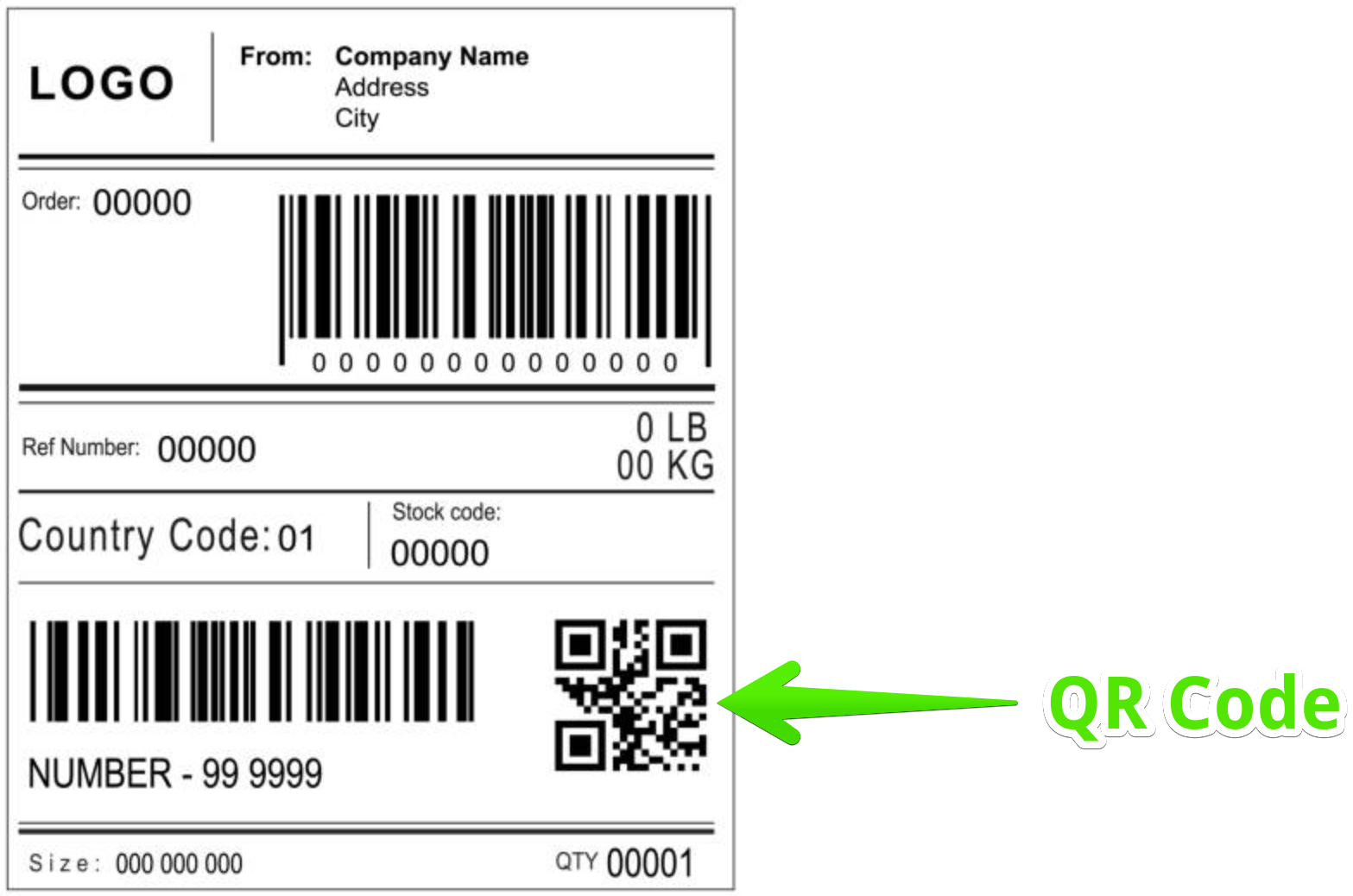
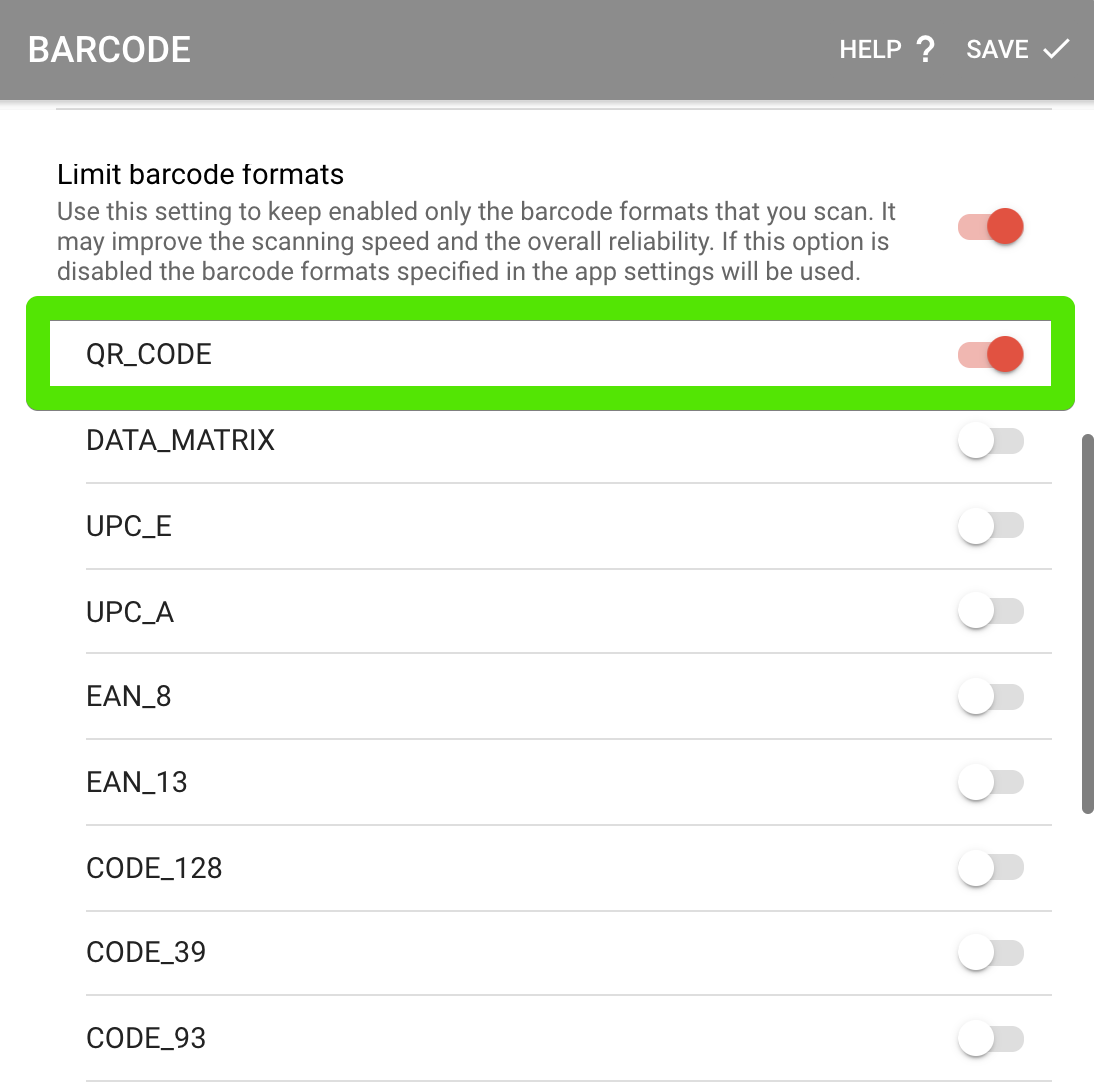
This way when you point the smartphone to the label it will ignore the barcode and acquire only the QR code.
