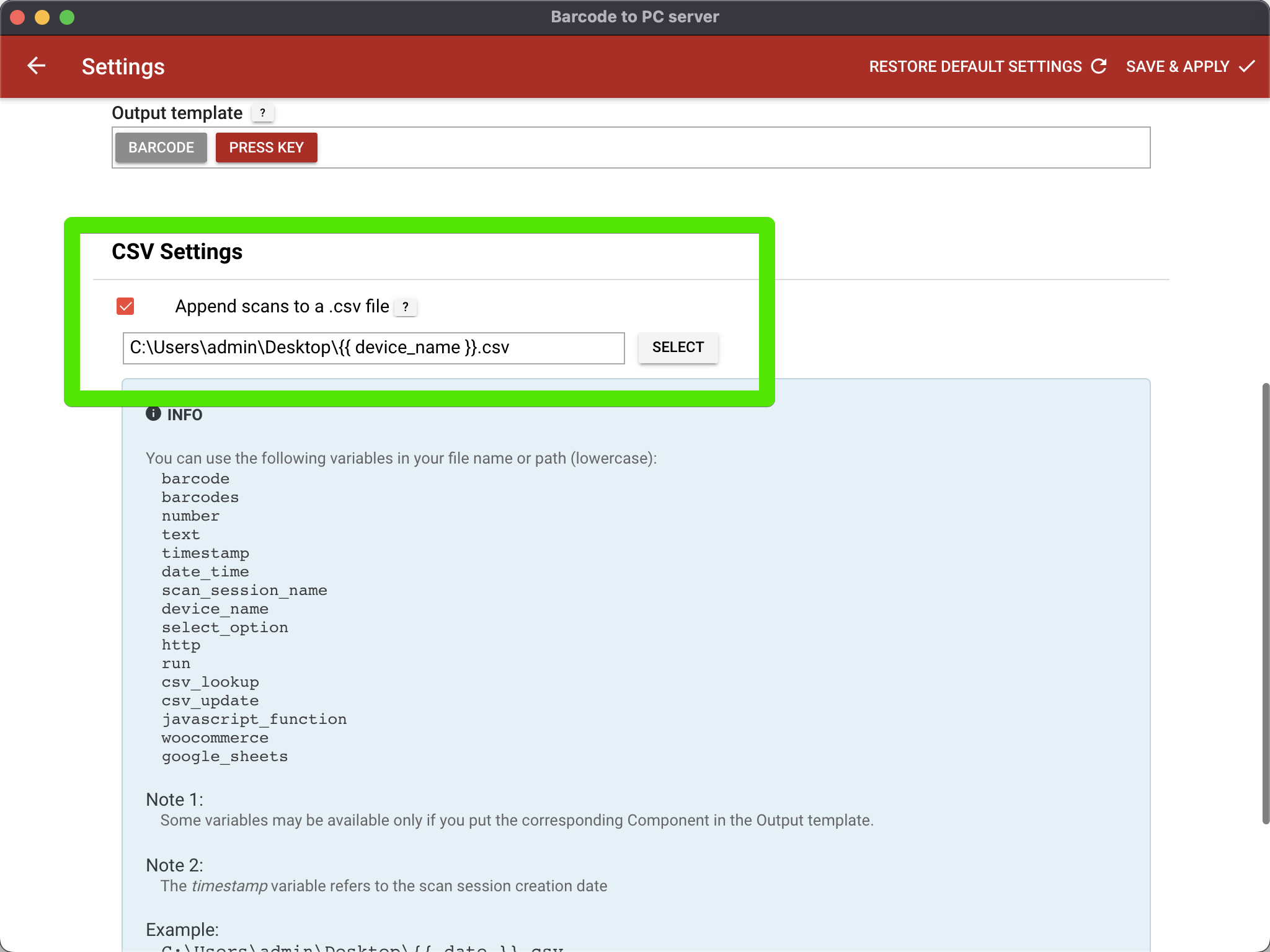#
DEVICE_NAME
The DEVICE_NAME component identifies the mobile device used for barcode scanning.
#
Multi-Device Scanning
Connect multiple mobile devices to a single computer for concurrent data collection across different locations.

To create device-specific output files:
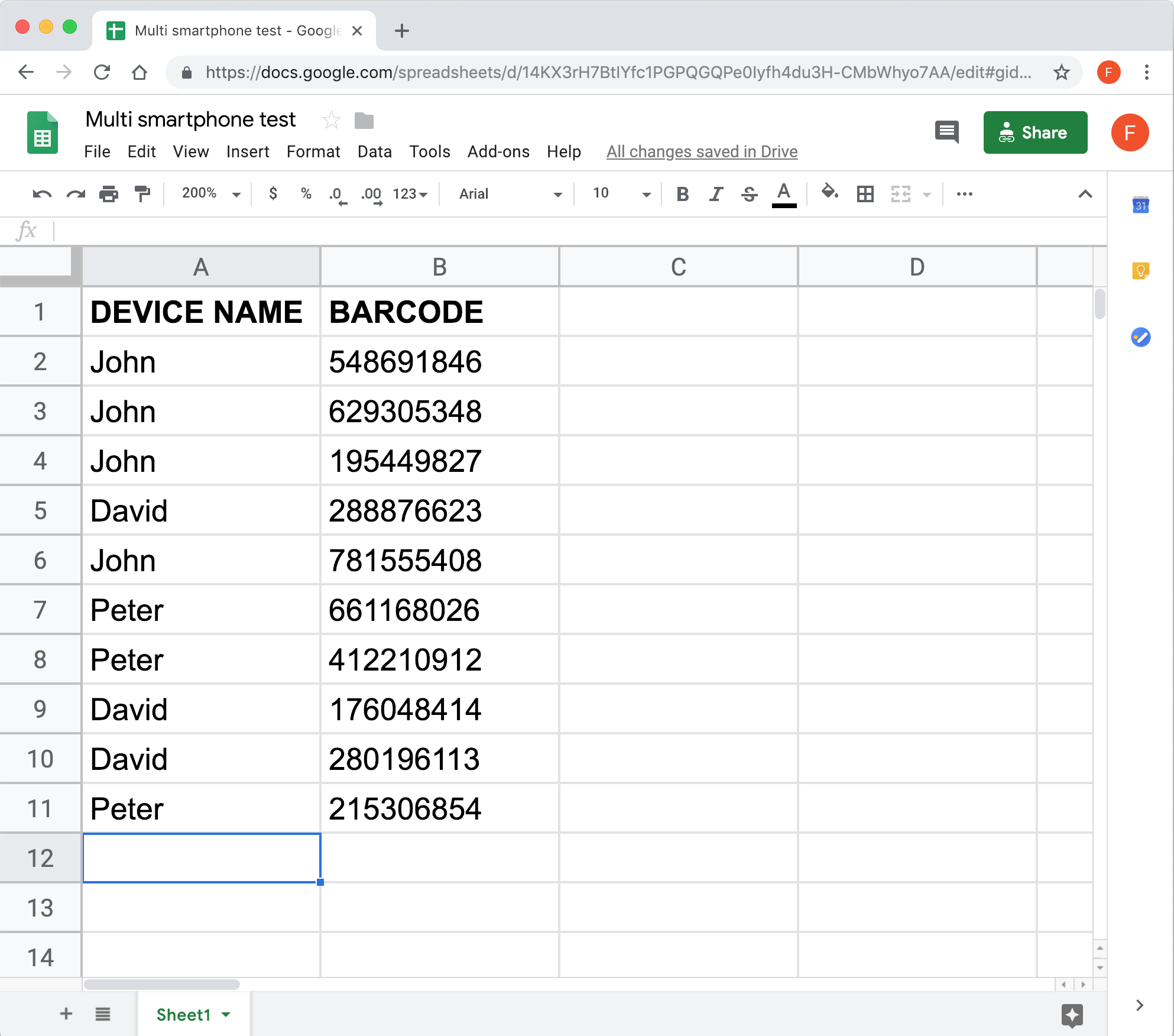
Configuration steps:
- Configure the device name in the app settings:
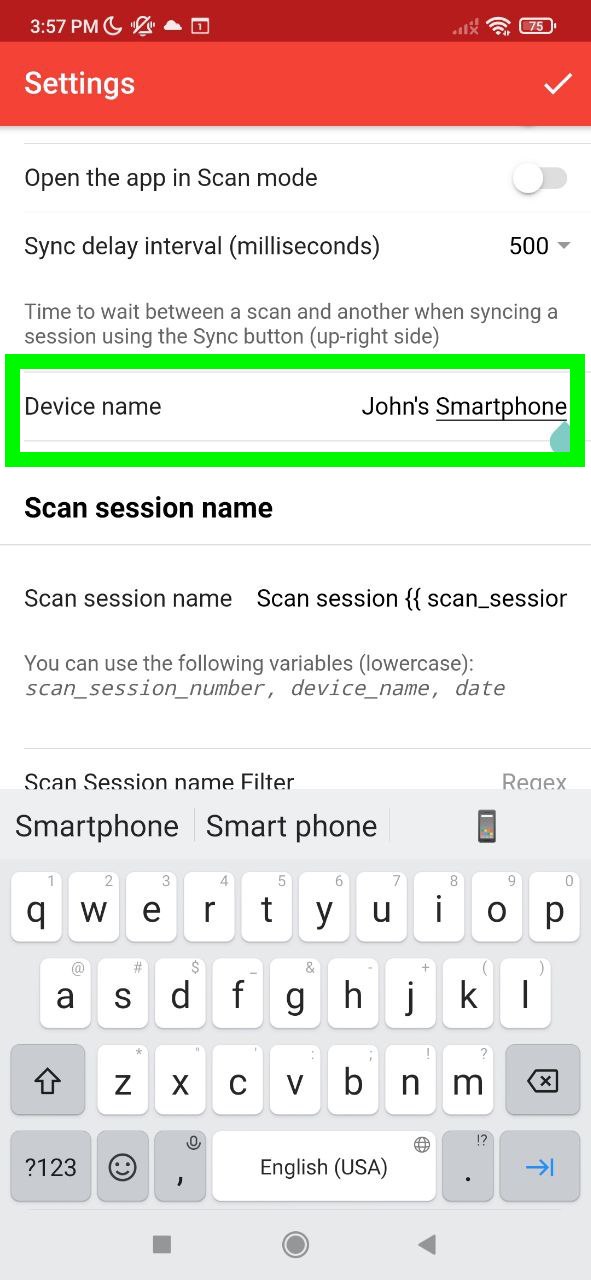
- Add a DEVICE_NAME component to your output template:
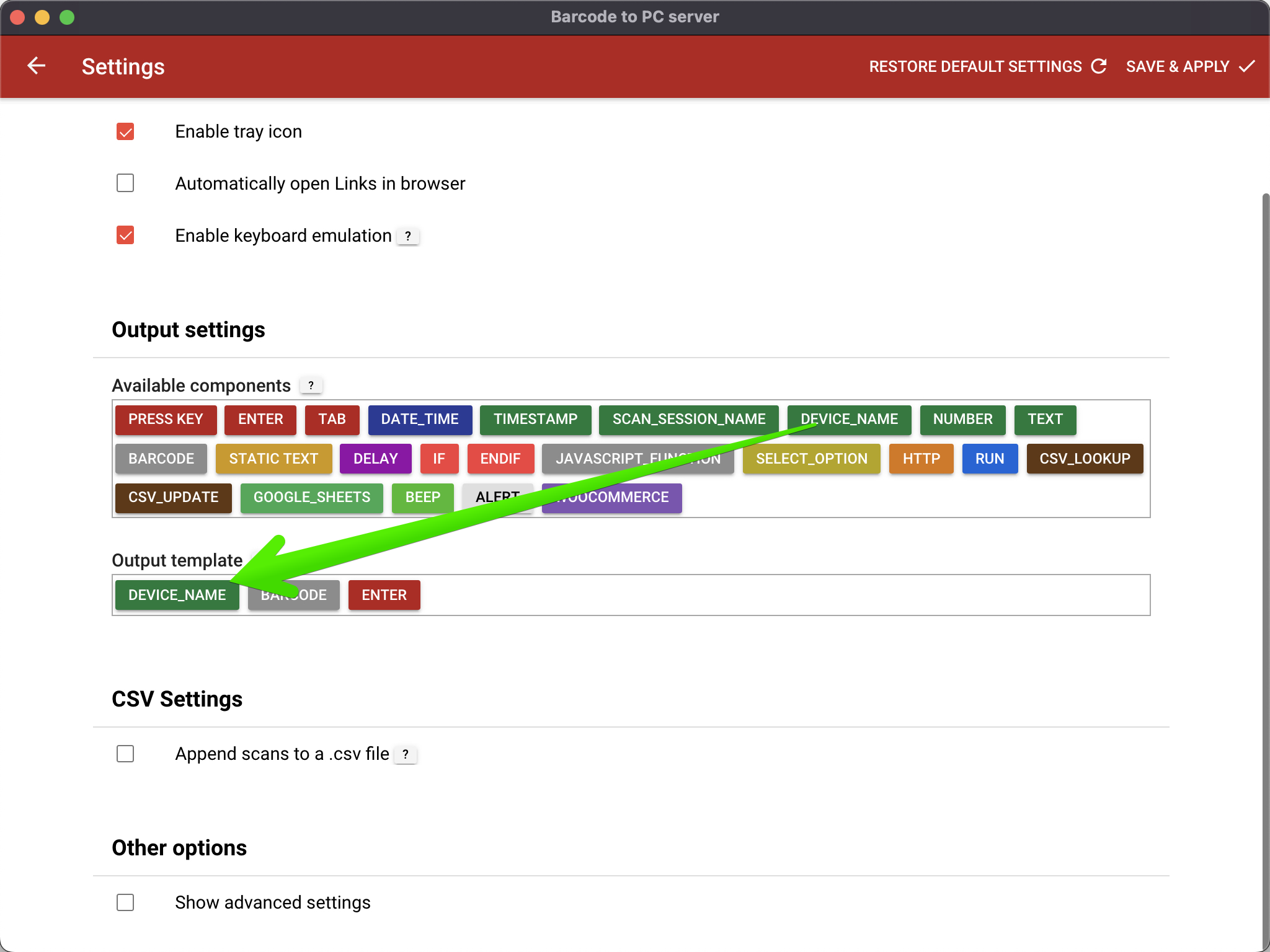
#
Dynamic File Naming
Use the device_name variable to route scans to device-specific files: