#
NUMBER
Paid feature
As explained in the How it works article, you can use components such as NUMBER to collect data from the smartphone.
The NUMBER component will open a dialog box with a numeric keyboard, like this:
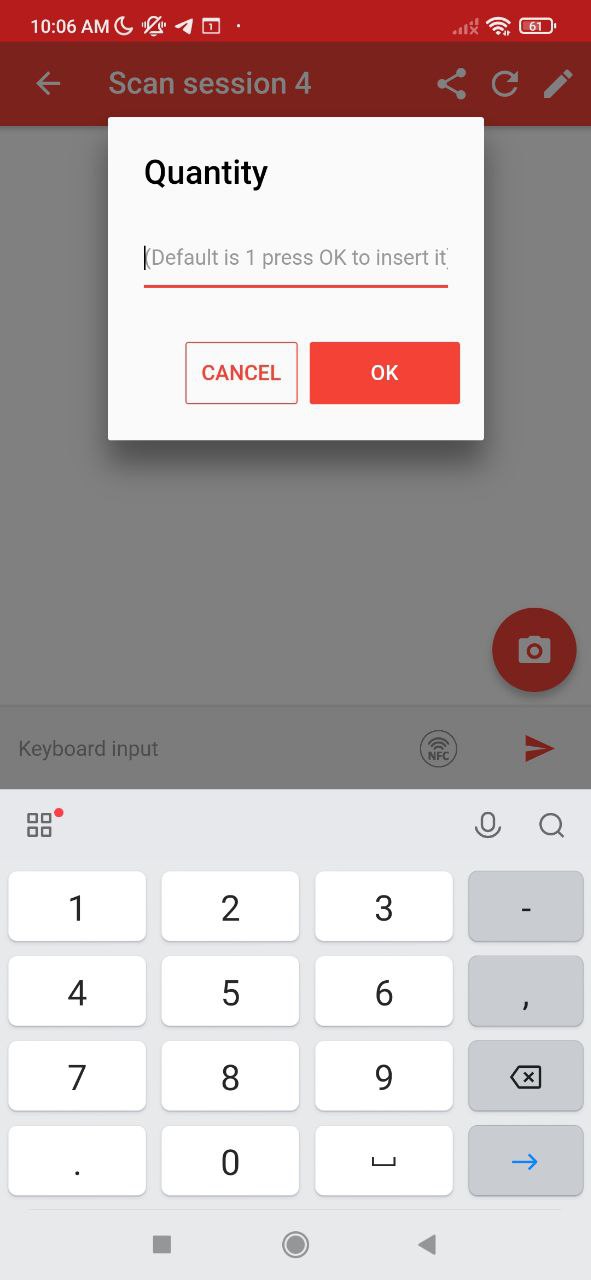
Is your keyboard is missing the minus - sign?
Try to install another keyboard such as Gboard.
Do you need a alphanumeric keyboard?
Use the TEXT component.
#
Example
Suppose that you want to collect the quantity of a product from the smartphone.
You can do it by adding a NUMBER component to your output template:
Then, when you scan a barcode, the app will open a dialog box with a numeric keyboard.
See it in action:
#
Advanced
#
Filters
Filters allow you to validate the input using regular expressions.
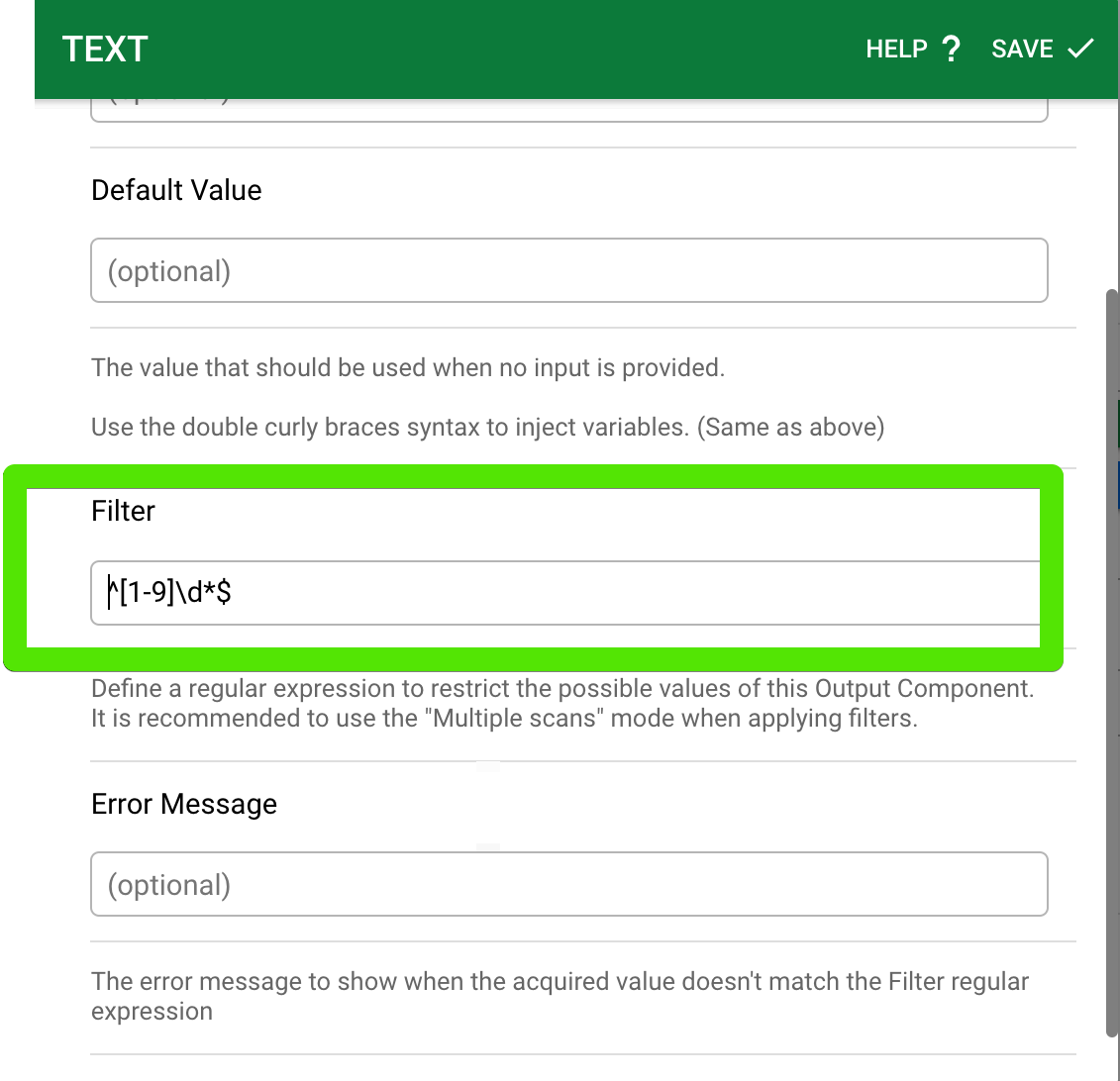
#
Example
If you want to collect only positive numbers, you can use the following filter:
^[1-9]\d*$This way it will accept 134556, 248455, 315151, etc. but it will not accept 0, -1, -2, etc.
#
Don't know how to use regular expressions?
You can use ChatGPT to generate the regular expression for you.
Example prompt:
Write a regular expression to validate strings that start with a number and ends with 0. Output only the regex that I should put between slashes in js.