#
How it works
#
What are Output Templates?
Output Template
An Output Template is the sequence of components that you define in the server settings
Components can be dragged & dropped to the Output Template field and rearranged as needed.
Example:
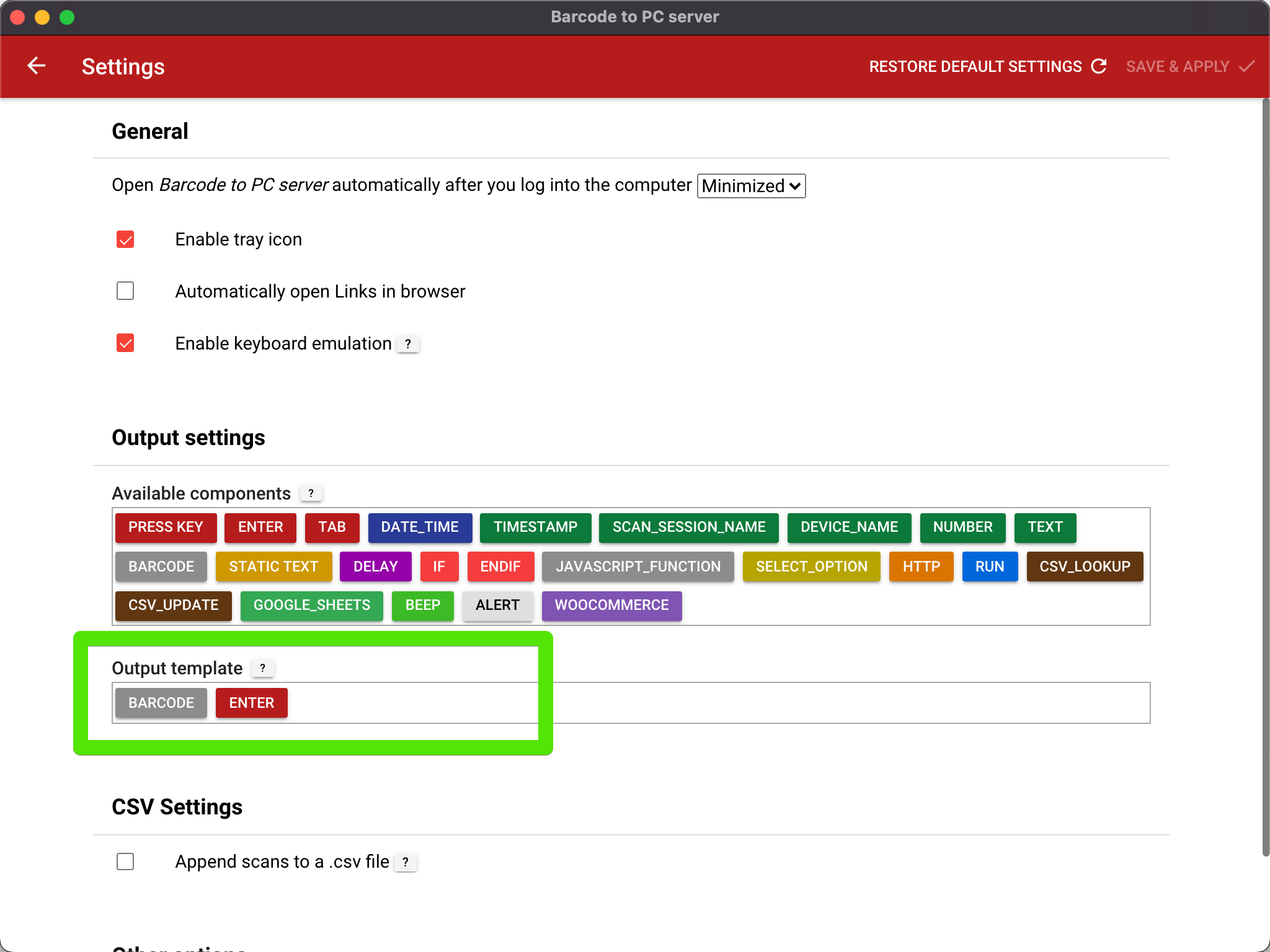
#
What Components do?
Each component will produce an output, and...
- It may involve a user interaction on the smartphone
- It may execute an action on the computer
#
Example
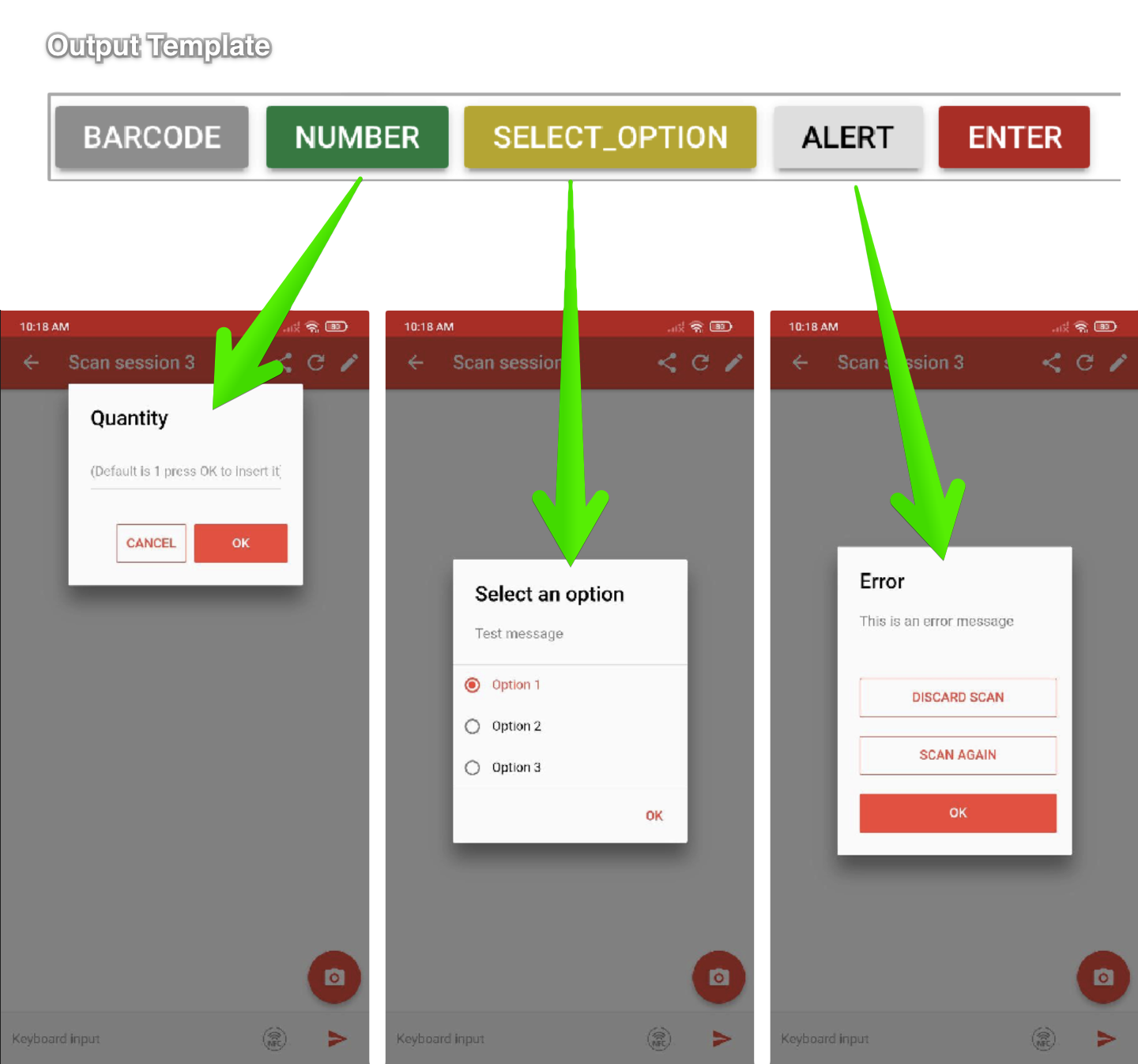
Explanation:
- BARCODE will read the barcode from the smartphone
- NUMBER will ask the user to input a quantity on the smartphone
- SELECT_OPTION will ask the user to select an option on the smartphone
- ALERT will show an alert message on the smartphone
- ENTER will simulate the Enter key press on the computer
#
Where the Output goes?
Components output is sent to the Keyboard Emulation engine, and also to any CSV or Excel file that you set in the settings.
A sample output CSV file generated by the Output Template looks like this:
Barcode,Quantity,MyOption
123456789,1,Option 1
123456789,2,Option 2
123456789,3,Option 3Skip output
Sometimes you still want to execute the components but you don’t want to send the output to the computer or to the CSV files. In this case you have to enable the Skip output option for the component.
#
Video Example
The Output Template can be changed by dragging & dropping the components, as shown in this video:
- Open Barcode to PC server on your computer
- Click the settings icon (up-right side)
- Drag & drop the components from the Available components field to the Output template field
